The Paperless Office Myth: Why Paper Still Has a Role in 2025


Vasion Team
July 31, 2025
4 mins
The “paperless office” sounds great in theory. But in practice, the transition from paper to digital is easier said than done.
Decades of entrenched paper-based office work—from rows of physical file cabinets bulging with forms to color-coded folders on every desk—don’t disappear overnight.Despite the digital transformation we’ve seen in recent years, print is far from dead.
In fact, a recent Vasion study found that the majority of workers (41%) still rely on a hybrid mix of print and digital documents to get their jobs done. Only 10% say they work fully digitally—and 12% still print everything.
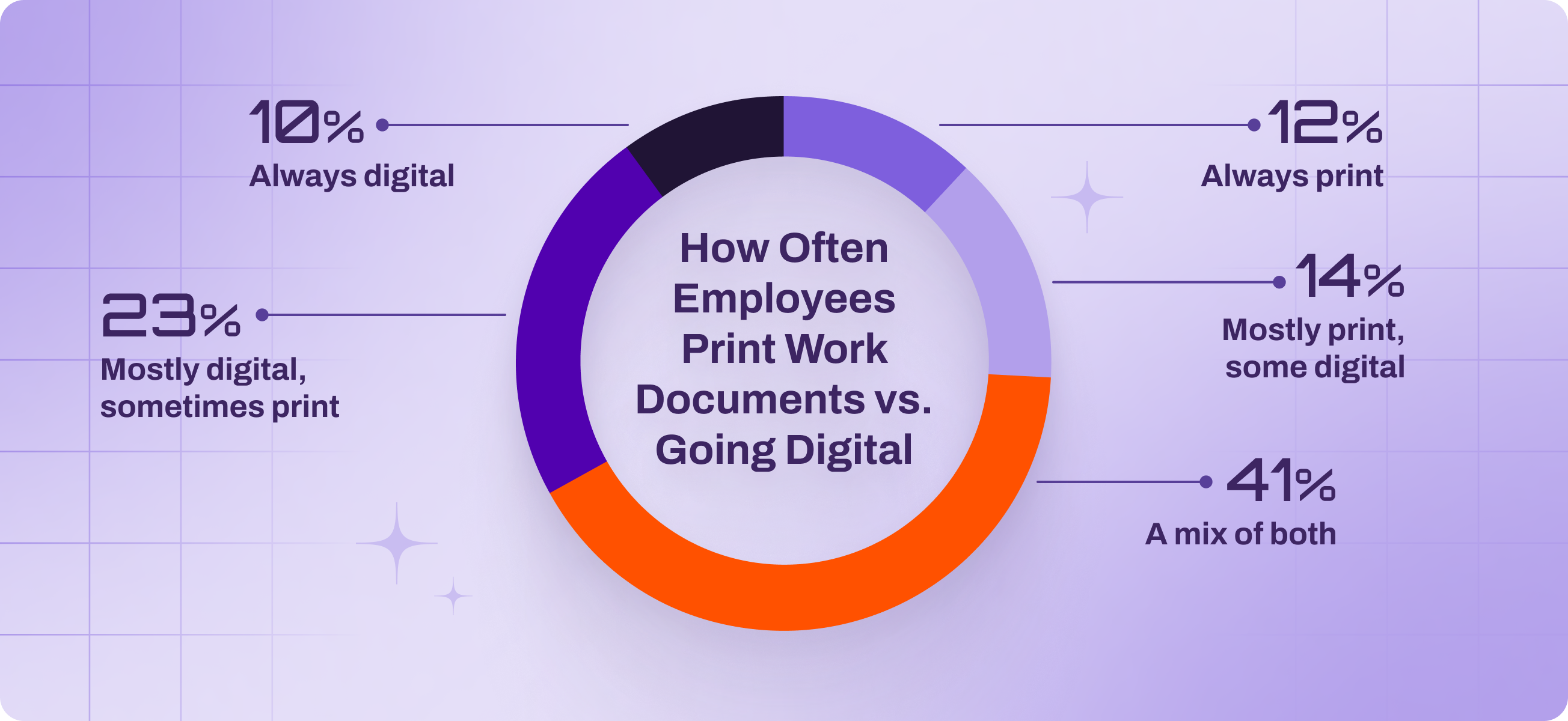
So yes, many organizations are pushing to go paperless. But in reality, most workplaces are caught somewhere in between the land of paper and digital.
As we dive into 2025 workplace trends, the answer to this conundrum is clear. The smart move isn’t to force a paperless future when most employees are printing at least some of the time. The priority should be recognizing when printing is essential—and having the right tools to manage both worlds seamlessly.
The Business Case for a Paperless Office
The argument for a paperless office is strong: it’s eco-friendly, saves you money, reduces stress, and frees up your time. When everyday business documents are captured as searchable digital files, teams cut retrieval time and shrink their carbon footprint in a single move. Let’s explore the top benefits.
- Advances sustainability efforts: Most companies (70%) say digitization is key to achieving sustainability goals. Since climate change is one of the greatest threats to global businesses, it’s one of the most effective ways to go green—and save big while you’re at it.
- Reduces costs: Between toner, paper, maintenance, and helpdesk calls, the cost savings from print reduction can be enormous. One print server alone can cost a business $2,000 to $5,000 USD and for one company upgrading a single server costs $10,000.
- Saves time and eliminates stress: If you dig into the hidden costs of printing, the case for a paperless office becomes even stronger. Just consider the lost productivity due to printer downtime. Print service interruptions. Excessive time and resources devoted to printer deployment. And so much more.
Why Paper Still Matters in a Digital-First Workplace
The perks of going paperless are clear. But paper isn’t going to be completely replaced anytime soon, and there are many good reasons it sticks around.
Based on our research, 62% of people prefer to print contracts or legal documents, often because they want a physical signature. In fact, 48% of people say contract signing is the number one reason they print. Because when it comes to secure document handling, paper can still feel more tangible and trustworthy—especially when you’re dealing with important records.
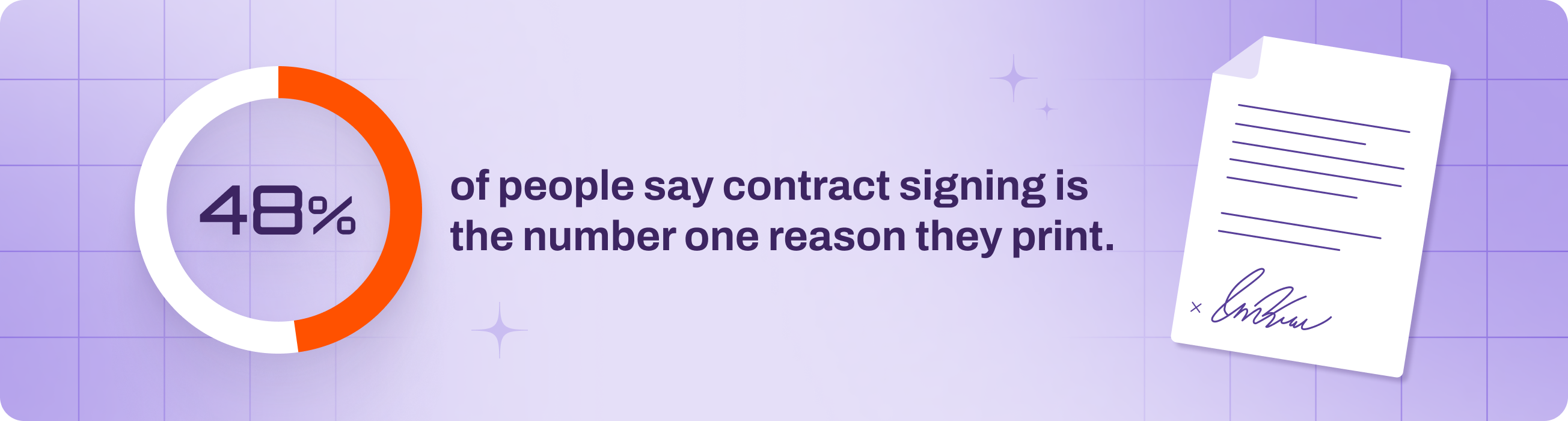
Paper documents often reign supreme in finance, too, where clients frequently want a physical copy of agreements. Likewise, healthcare forms are often printed for privacy compliance or consent, and manufacturing checklists come in handy where digital access is limited.
Even in our digital world, paper plays an important role, and printing certain documents is a habit for some employees. That’s why every business doesn’t need to have a 100% paperless office. Instead, it’s about being more strategic about when and why you print.
The modern office should support both options: digitize to boost speed, agility, and convenience, or use paper when secure document handling is a top priority.
The Orchestrated Automation Approach
Ready to bridge the gap between paper and digital? An orchestrated automation approach will get you there with ease. Behind the scenes, print jobs can travel across zero-trust client server networks or route directly through secure enterprise web servers, so infrastructure teams stay in control even as printers disappear. This approach focuses on connecting multiple automated tasks to carry out entire, often complex, processes or workflows. Rather than simply digitizing for digitization’s sake, orchestrated automation is a thoughtful, strategic approach to digital transformation.
Software providers that can guide you along this journey will offer solutions to account for both the print and digital mindsets. They will have print management software to help save time and money even as you continue to print, while also providing digital document management with document workflow automation and eSignatures. As a central command system for both digital and physical workflows, these products allow you to print, scan, sign, and archive documents within a single, streamlined platform.
5 Steps to a Paperless Office
The path to a paperless (or paper-light) office doesn’t have to be overwhelming. Whether you're going fully digital or managing a hybrid print environment, these steps will help you align with your sustainability goals, streamline operations, and make smarter use of your resources.
- Audit: Take a good look at your current workflows through the lens of sustainability goals and a print vs. digital cost comparison. Where are you still using paper? What’s being printed, and is it worth the expense?
- Digitize: Turn those filing cabinets into cloud storage. Scan contracts, HR forms, purchase orders, and more to create searchable, shareable, and secure digital documents. Bonus: no more lost paperwork or time spent digging through drawers.
- Automate: Once your files are digital, use tools like eSignatures, automated approvals, and intelligent routing to speed up workflows and eliminate manual bottlenecks. Not only is automation a whole lot faster—it’s so much less frustrating.
- Secure: Going digital doesn’t mean sacrificing control. Set up access permissions, enable version control, and use encryption to ensure sensitive information stays protected and only the right people can access it.
- Measure: Track your progress using metrics like pages printed, how often eSignatures are used, and even how much paper (and carbon) you’re saving. Since only 37% of employees say their company’s sustainability goals are clearly communicated, be sure to share your progress—it boosts morale and keeps momentum strong.
The Future of Paperwork: Intelligent Document Processing
Whether you’ve gone paperless, print every single document, or fall somewhere in between, paperwork probably isn’t something you look forward to. Fortunately, AI can automate manual steps or simplify them to the point that they’re no longer an issue.
Thanks to intelligent document processing (IDP), you no longer have to worry about tedious tasks like pulling key details, organizing files, and summarizing documents. Modern IDP platforms layer predictive analytics skills onto document workflows, flagging anomalies, like overdue approvals, before they stall productivity. IDP makes the entire document workflow process smarter and more efficient, with the ability to tag metadata, summarize content, and extract data in seconds.
Suddenly, mountains of paperwork seem a whole lot more manageable. With this kind of technology, your team can spend less time on administrative tasks and more time on the value-adding work you enjoy.
Paperless Office FAQs
How do I move from paper to digital workflows?
Start small. Look at where paper slows you down—like approvals, signatures, or document storage. Then, swap those steps for digital tools that make life easier, such as eSignature platforms, cloud storage, and workflow automation. Get buy-in from your team by highlighting the time saved and reduction in daily hassles. Don’t try to go completely paper-free overnight. Focus on building smarter, faster processes one step at a time.
Is print really dead in 2025?
Certainly not—print is still alive and well. While digital is the default for many workflows, print still plays a key role, especially in industries like healthcare, education, and legal. The reality is that most people are using a mix of both, depending on the task. So no, print isn’t dead—it’s just evolving, and it’s part of the hybrid office reality for most teams in 2025.
What are the advantages of a paperless office?
The switch to a paperless office means fewer filing cabinets, faster workflows, and less wasted time hunting for documents. With features like remote access, it gives you more flexibility, better security, and big savings on supplies and storage. Plus, it’s easier to keep things organized and compliant when everything’s digital. Ultimately, it allows teams to focus on the work that matters instead of chasing down paperwork.
What is paperless office software?
Paperless office software is all the technology that helps you minimize paper without losing productivity—tools like document scanners, digital signature apps, cloud storage, and document workflow automation platforms. Paperless office software makes it easy to create, share, sign, and store documents digitally. It empowers teams to work faster, collaborate from anywhere, and stay organized without stacks of paper cluttering the desk.
How do I make my office paperless?
First, figure out where paper is still showing up in your office. Look at what’s being printed and why—and who is doing the bulk of the printing. From there, start digitizing. Scan what you can, switch to eSignatures, and store everything securely in the cloud. Automate repeatable tasks like approvals or form routing to save time. Don’t forget about permissions and version control to keep everything safe. Finally, track your progress. Monitor how much paper you’re saving and celebrate the small wins. Focus on sustainable, steady progress toward a smarter, more efficient workflow.
The Flexible Path to a Paperless Office
Going paperless doesn’t have to mean going all-digital overnight. With tools like intelligent document processing, eSignatures, and print management software, Vasion gives you the flexibility to modernize workflows without disrupting what’s already working.
Whether you’re just kicking off your digital transformation or tweaking your hybrid print setup, the right tools can make everything run smoother, reduce waste, and keep your team working without setbacks.
Take the Smart Path to Paperless
Vasion can help you incrementally digitize while still managing print. Schedule a demo to see how our products work to help your digital transformation.