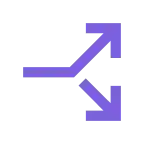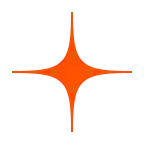Your Business Has Evolved—Has Your Output System?
Organizations depend on Enterprise Resource Planning (ERP), Electronic Health Record (EHR), and Customer Relationship Management (CRM) systems to store and manage critical data. These systems power operations, maintain compliance and keep everything running smoothly. But storing data is only half the equation—what happens when that data needs to be used outside of the system?
Invoices, payroll documents, order confirmations, compliance reports, and shipping labels don’t just sit in a database. That data is integral to business operations and needs to be printed, processed, and delivered accurately and on time. Many organizations still rely on legacy Output Management (OM) systems to handle this process, routing jobs to pre-configured printers or digital destinations and verifying their success, resulting in lost time and inefficiencies.
But these outdated systems weren’t built for today’s demands. Print jobs disappear without explanation. Reports fail to send. IT teams waste hours troubleshooting the same recurring issues—creating delays, increasing costs, and frustrating end users.
How Legacy Output Management Printing Works
Invoices, payroll documents, order confirmations, compliance reports, and shipping labels don’t just sit in a database. That data is integral to business operations and needs to be printed, processed, and delivered accurately and on time. Many organizations still rely on legacy Output Management (OM) systems to handle this process, routing jobs to pre-configured printers or digital destinations and verifying their success, resulting in lost time and inefficiencies.
But these outdated systems weren’t built for today’s demands. Print jobs disappear without explanation. Reports fail to send. IT teams waste hours troubleshooting the same recurring issues—creating delays, increasing costs, and frustrating end users.
How Legacy Output Management Printing Works

Organizations typically use OM software like a custom in-house solution or an on-premise third-party system. These systems generally need dedicated, redundant on-premise servers, separate from those used for everyday end user printing, and require management by a specialized team. The result? Valuable time and resources are drained, leaving teams controlled by the very system that should be driving efficiency.
Address these challenges with a solution that unites end-user print and output management into a single platform, provides a contractual guarantee of uptime, enables end-to-end automation, unifies reporting and troubleshooting, and simplifies infrastructure to save time, money, and resources: Vasion Output.
Transform Output Management into Output Automation with Vasion
Vasion Output, built on the same best-in-class platform as Vasion Print, extends beyond end-user printing with Output Automation—a fully integrated, ready to use solution that leverages no-code dynamic rules, intelligent routing, and highly available architecture.
Vasion Output eliminates reliance on print servers or the need for manual, resource-intensive custom-built development projects. It unifies end-user and system-level (ERP/EHR/CRM) printing into a single platform, offering a holistic view in a single interface. This unified automation platform extends your output management strategy beyond physical printing to include digital document delivery and process automation, ensuring that your mission-critical workflows are more streamlined, reliable, secure, and cost-efficient than ever before.
Address these challenges with a solution that unites end-user print and output management into a single platform, provides a contractual guarantee of uptime, enables end-to-end automation, unifies reporting and troubleshooting, and simplifies infrastructure to save time, money, and resources: Vasion Output.
Transform Output Management into Output Automation with Vasion
Vasion Output, built on the same best-in-class platform as Vasion Print, extends beyond end-user printing with Output Automation—a fully integrated, ready to use solution that leverages no-code dynamic rules, intelligent routing, and highly available architecture.
Vasion Output eliminates reliance on print servers or the need for manual, resource-intensive custom-built development projects. It unifies end-user and system-level (ERP/EHR/CRM) printing into a single platform, offering a holistic view in a single interface. This unified automation platform extends your output management strategy beyond physical printing to include digital document delivery and process automation, ensuring that your mission-critical workflows are more streamlined, reliable, secure, and cost-efficient than ever before.
Cloud Native
Modernizing your environment and streamlining operations by eliminating outdated on-prem infrastructure and moving output management to the cloud, so your org can quickly flex and scale (and meet cloud initiatives.)
Cloud Native
Modernizing your environment and streamlining operations by eliminating outdated on-prem infrastructure and moving output management to the cloud, so your org can quickly flex and scale (and meet cloud initiatives.)
Unified Environment:
Bring end-user and system-level printing together in a single, centralized platform, eliminating multiple disconnected systems.
Reduced Infrastructure and Operating Costs
Eliminate print servers, reduce licensing costs for multiple systems, and minimize IT overhead.
Fast and Easy Implementation:
Deploy quickly with minimal downtime, low maintenance, and seamless integration into your existing business applications.
Robust Security:
Secure sensitive data with a platform that meets ISO 27001 and SOC 2 Type 2 compliance standards, supports Zero Trust principles, and ensures documents remain protected at every stage of the printing process.
Artificial Intelligence (AI) Integration:
Use AI for document interrogation, classification, and data redaction to cut down manual processes, reduce errors, prevent sensitive data leaks, and ensure secure, compliant document processing at scale.
Automate Document Processes:
Seamlessly convert, deliver, and archive documents to digital storage (local and third-party providers), workflows, and fax while enabling instant search and retrieval across all locations.
Zero Trust and Remote Printing:
Using Zero Trust, send print jobs to and from remote facilities within your company network without expensive VPNs
Reliable Label Printing:
From shipping labels and patient wristbands, to price tags and barcodes, keep operations running with high-speed, reliable label printing. Automatically convert ZPL and other print jobs from your EMR, EHR, and CRM systems, ensuring secure, seamless, and uninterrupted delivery.
Why Cloud Matters
Unlike legacy OM systems that depend on resource-intensive, on-premise servers, Vasion Output leverages a lightweight, self-updating service that runs on your network to efficiently process and route print jobs from your ERP/EHR/CRM systems. Vasion Output offloads complex logic processing and rule execution, ensuring print traffic remains localized and secure within your network.
Unlike legacy OM systems that depend on resource-intensive, on-premise servers, Vasion Output leverages a lightweight, self-updating service that runs on your network to efficiently process and route print jobs from your ERP/EHR/CRM systems. Vasion Output offloads complex logic processing and rule execution, ensuring print traffic remains localized and secure within your network.

By utilizing a multi-tenant SaaS architecture, Vasion Output eliminates the need for manual updates and infrastructure overhauls, allowing organizations to rapidly scale without downtime, added IT burden, or costly hardware upgrades.
Vasion Output reduces the burden on local IT infrastructure, enhances security through centralized management, and enables more agile, responsive operations. By moving to the cloud, organizations can future-proof their critical workflows—easily leveraging AI and emerging cloud computing capabilities that are far more complex to implement and manage in on-premise environments.
Configurable Output Options
Vasion Output can deliver the physical or digital output through multiple options after processing your print job with automation rules, including:
Vasion Output reduces the burden on local IT infrastructure, enhances security through centralized management, and enables more agile, responsive operations. By moving to the cloud, organizations can future-proof their critical workflows—easily leveraging AI and emerging cloud computing capabilities that are far more complex to implement and manage in on-premise environments.
Configurable Output Options
Vasion Output can deliver the physical or digital output through multiple options after processing your print job with automation rules, including:
Centrally Managed Direct IP Printing
AI Analysis and Processing
FAX *coming soon
Secure Release Printing
Digital Storage
Vasion Automate Workflow Engine
A No-Code Rules and Routing Engine
By leveraging the no-code Vasion Automate workflow engine, you can eliminate the need for manual scripting and workarounds to connect systems with legacy devices—automating processes seamlessly instead.
By leveraging the no-code Vasion Automate workflow engine, you can eliminate the need for manual scripting and workarounds to connect systems with legacy devices—automating processes seamlessly instead.
Some of the possible automation rules include:
Automatic Redirection
Automatically redirect print jobs when a printer fails, ensuring continuous printing without disruptions.
Print Prevention
Strengthen print security by restricting the ability to print specific documents, reducing the risk of sensitive information being exposed.
Duplicate Delivery
Improve redundancy and distribution by automatically sending print jobs to multiple printers, ensuring availability and faster access to critical documents.
Round Robin Printing
Optimize high-volume and production printing by evenly distributing jobs across multiple printers, improving efficiency and cost management.
User Reassignment
Assign another user the ability to release a print job on behalf of another user who initiated the print job.
Set Paper Tray
Specify which documents should use a certain tray by overriding what was received from the backend system, preventing misprints and operation disruptions.
Document Archiving
Securely store copies of print jobs in a digital storage folder for easy retrieval and streamlined record management.
Custom Workflows
Streamline print and document processes by creating custom rules, routes, and workflows that improve efficiency and eliminate manual tasks.
Unparalleled Security
Vasion Output is built on the cloud-native, highly available multi-tenant infrastructure of the Vasion Automation Platform, designed to protect sensitive information and ensure that only authorized personnel have access.
Key aspects of Vasion security include:
Key aspects of Vasion security include:
Zero Trust Architecture
Vasion employs a Zero Trust model, ensuring that every user and device is authenticated and authorized before gaining access. This model includes the use of Identity Providers (IdPs) for multi-factor authentication, enhancing the security of print automation and preventing unauthorized access.
End-to-End Data Protection
Vasion secures data in transit using TLS encryption and at rest with AES 256 encryption. This end-to-end protection ensures that sensitive information is safeguarded both during transmission and when stored.
Compliance and Auditing
Vasion is compliant with ISO 27001:2022 and SOC 2 Type 2, complete with comprehensive auditing and tracking capabilities. These features help you maintain compliance with regulatory requirements and provide a clear audit trail of all activities.
Role-Based Access Control (RBAC)
Granular and customizable permission and access profiles can be created to restrict users or groups. This gives you full control over adhering to your security policies.
To learn more, please visit Security and Privacy.
User-Friendly Print Security For Everyone
For organizations that require enhanced print security beyond the core platform, the Vasion Advanced Security Add-On provides an extra layer of protection, ensuring confidential information remains secure at every stage of the printing process, including:
Off-Network Printing (ONP)
Whether supporting hybrid work, contractors, or affiliate locations, Off-Network Printing ensures secure, seamless printing without VPNs or complex setups. For organizations looking to eliminate on-prem infrastructure, Off-Network Cloud Printing (ONCP) takes it a step further with a fully cloud-based solution.
Secure Release Printing
Prevent security breaches by ensuring documents containing sensitive information are printed only when an authorized user is present and authenticated at the printer.
Delegated Release Printing (Coming Soon)
Allow authorized users to securely release print jobs on behalf of others, ensuring sensitive documents are printed only by the right person—avoiding risky workarounds like shared credentials or unnecessary network access.
Web Printing
Offer guests, contractors, and students a seamless browser-based printing experience without compromising network security, additional software or driver installations, or involvement from IT.
Unlock the Power of Output Automation
When your mission-critical output fails, everything grinds to a halt. Legacy output management systems were built for an on-premise world; they drain time and budgets, create security headaches, and stand in the way of cloud adoption. Move forward with an innovative approach: automating with cloud-based Vasion Output to remove antiquated roadblocks, unify printing and document output, streamline critical operations, allow for the application of AI, and reduce the burden on IT organizations.
Vasion Output is a flexible, highly available solution that connects seamlessly with Epic, Oracle Health (Cerner), SAP, and other critical systems, allowing you to finally move off rigid, high-maintenance, legacy on-prem output systems and cut costs, improve efficiency, raise visibility, and keep your mission-critical operations future-ready.
Success requires more than just another tool; it takes a trusted automation partner and a holistic approach to your output strategy to keep operations running smoothly and prepared to scale.
When your mission-critical output fails, everything grinds to a halt. Legacy output management systems were built for an on-premise world; they drain time and budgets, create security headaches, and stand in the way of cloud adoption. Move forward with an innovative approach: automating with cloud-based Vasion Output to remove antiquated roadblocks, unify printing and document output, streamline critical operations, allow for the application of AI, and reduce the burden on IT organizations.
Vasion Output is a flexible, highly available solution that connects seamlessly with Epic, Oracle Health (Cerner), SAP, and other critical systems, allowing you to finally move off rigid, high-maintenance, legacy on-prem output systems and cut costs, improve efficiency, raise visibility, and keep your mission-critical operations future-ready.
Success requires more than just another tool; it takes a trusted automation partner and a holistic approach to your output strategy to keep operations running smoothly and prepared to scale.
Ready to modernize your output strategy?
Schedule a demo today to see the Output Automation difference for yourself.
Appendix
Connector Walkthrough
Vasion Output (VO) streamlines document output by connecting printing and document workflows with business systems like Epic, SAP, and Oracle Health into a single, unified platform. Instead of juggling multiple disconnected processes, organizations get a single solution that automates output and ensures secure, efficient document delivery.
VO receives and processes documents through a load balancer, extracting print job metadata and user/system information necessary to intelligently route the document based on the information obtained. The job can be held for Secure Release or processed via Off-Network printing—a capability often missing when printing directly from business applications and systems. All print activity is logged in the Output Console for real-time reporting and tracking,
For more information about our Connectors, please visit our documentation.
Connector Walkthrough
Vasion Output (VO) streamlines document output by connecting printing and document workflows with business systems like Epic, SAP, and Oracle Health into a single, unified platform. Instead of juggling multiple disconnected processes, organizations get a single solution that automates output and ensures secure, efficient document delivery.
VO receives and processes documents through a load balancer, extracting print job metadata and user/system information necessary to intelligently route the document based on the information obtained. The job can be held for Secure Release or processed via Off-Network printing—a capability often missing when printing directly from business applications and systems. All print activity is logged in the Output Console for real-time reporting and tracking,
For more information about our Connectors, please visit our documentation.

General System Walkthrough
Many web-based cloud applications lack native printing functions or the capability to connect with LPD/LPR. However, if the application supports HTTPs/IPP(S) or API-based communication, we can integrate the necessary information and connect to Vasion Output (VO) via the HTTPs web service API.
The Vasion Output API functions as an HTTPs web server, receiving print jobs from the originating application through web requests. These requests include metadata about the print job, such as the name of the destination printer, which is matched to a Vasion print queue. This information determines how to route the print job and what automation or settings to apply.
Vasion Output’s service client receives the job, analyzes the metadata, and encrypts and temporarily stores a copy of the job for redundancy until it is printed. Copies are deleted immediately after printing. Users can hold and release their print jobs in the office or remotely, as long as domain or IdP usernames are included in the HTTPs request.
Beyond API-based printing, Vasion Output supports LPR/LPD and IPP(S), ensuring compatibility with applications that rely on these widely adopted protocols.
Many web-based cloud applications lack native printing functions or the capability to connect with LPD/LPR. However, if the application supports HTTPs/IPP(S) or API-based communication, we can integrate the necessary information and connect to Vasion Output (VO) via the HTTPs web service API.
The Vasion Output API functions as an HTTPs web server, receiving print jobs from the originating application through web requests. These requests include metadata about the print job, such as the name of the destination printer, which is matched to a Vasion print queue. This information determines how to route the print job and what automation or settings to apply.
Vasion Output’s service client receives the job, analyzes the metadata, and encrypts and temporarily stores a copy of the job for redundancy until it is printed. Copies are deleted immediately after printing. Users can hold and release their print jobs in the office or remotely, as long as domain or IdP usernames are included in the HTTPs request.
Beyond API-based printing, Vasion Output supports LPR/LPD and IPP(S), ensuring compatibility with applications that rely on these widely adopted protocols.

End-to-End Walkthrough
Vasion Output (VO) offers all the tools needed to ensure the proper delivery of output from systems like Epic, Oracle Health (Cerner), SAP, and others.
Processing output has three main stages: receiving, processing, and reporting.
Receiving Output: When first receiving output from an ERP/EHR/CRM or other systems, the Vasion Output (VO) service client supports two methods: the API Print Service and the LPD Service.
API Print Service: Supports systems that can submit print jobs via HTTPS. When the system submits a file using its output API, it sends the file to VO via a POST request accompanied by an XML file containing metadata. This metadata specifies the destination, the user associated with the job, the number of copies, and any finishing options. VO uses this information to process the file as it enters the workflow.
LPD Service: Supports systems capable of submitting print jobs via LPR. The LPD Service receives files using the LPR protocol and uses the “queue” field in the LPR print data to determine the document’s destination queue, the user who submitted the job, and associated metadata. This information is used by VO to process the file.
In both cases, a load balancer may be employed to distribute output traffic across redundant VO service clients, ensuring high availability and balanced processing.
Processing: After a file is received by either the LPD or API Print services, it enters a workflow for processing. Once the destination queue is identified, the system checks for additional settings, such as whether the job should be securely held, sent off-network, or if it’s part of an automated process that needs to be forwarded to an appropriate Vasion service.
Once the file is forwarded to a printer, email address, workflow, or otherwise confirmed as delivered to its destination, the process moves to the reporting stage.
Additionally, the job is encrypted and saved to customer-hosted shared storage. If the original VO service client becomes unavailable, a redundant service client can access the file from storage to continue processing the job.
Reporting: After the output reaches its final destination, a report is sent back to the ERP/EHR/CRM system detailing the status of the job, where applicable. Vasion’s reporting tools also allow you to review the entire environment’s activity, including which jobs succeeded or failed. You can also use these tools to reprint or redirect jobs after they’ve been processed.
Vasion Output (VO) offers all the tools needed to ensure the proper delivery of output from systems like Epic, Oracle Health (Cerner), SAP, and others.
Processing output has three main stages: receiving, processing, and reporting.
Receiving Output: When first receiving output from an ERP/EHR/CRM or other systems, the Vasion Output (VO) service client supports two methods: the API Print Service and the LPD Service.
API Print Service: Supports systems that can submit print jobs via HTTPS. When the system submits a file using its output API, it sends the file to VO via a POST request accompanied by an XML file containing metadata. This metadata specifies the destination, the user associated with the job, the number of copies, and any finishing options. VO uses this information to process the file as it enters the workflow.
LPD Service: Supports systems capable of submitting print jobs via LPR. The LPD Service receives files using the LPR protocol and uses the “queue” field in the LPR print data to determine the document’s destination queue, the user who submitted the job, and associated metadata. This information is used by VO to process the file.
In both cases, a load balancer may be employed to distribute output traffic across redundant VO service clients, ensuring high availability and balanced processing.
Processing: After a file is received by either the LPD or API Print services, it enters a workflow for processing. Once the destination queue is identified, the system checks for additional settings, such as whether the job should be securely held, sent off-network, or if it’s part of an automated process that needs to be forwarded to an appropriate Vasion service.
Once the file is forwarded to a printer, email address, workflow, or otherwise confirmed as delivered to its destination, the process moves to the reporting stage.
Additionally, the job is encrypted and saved to customer-hosted shared storage. If the original VO service client becomes unavailable, a redundant service client can access the file from storage to continue processing the job.
Reporting: After the output reaches its final destination, a report is sent back to the ERP/EHR/CRM system detailing the status of the job, where applicable. Vasion’s reporting tools also allow you to review the entire environment’s activity, including which jobs succeeded or failed. You can also use these tools to reprint or redirect jobs after they’ve been processed.