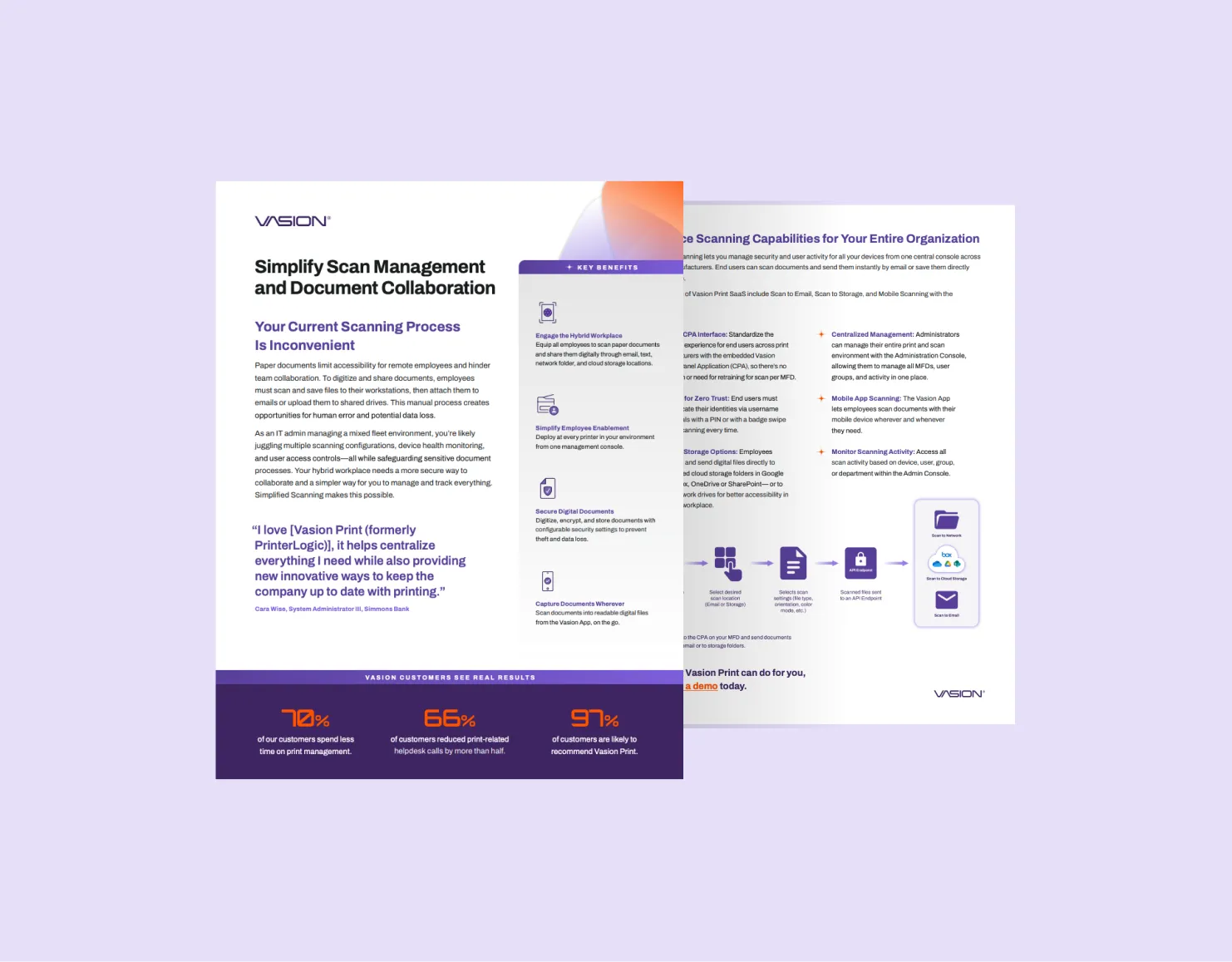Simplify Scanning for Your Entire Organization
Unify the scanning experience while easily managing security and user activity from a single console across any physical scanners and mobile devices.
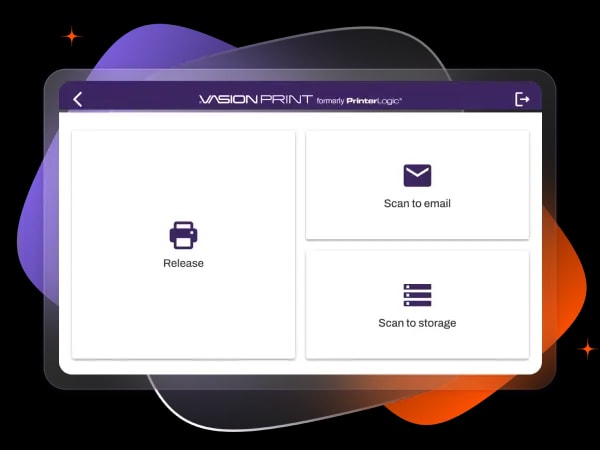

OUT WITH THE OLD
Traditional Scanning Isn’t Optimal
Inefficient scanning processes leave sensitive documents vulnerable, create confusion for end users, and cost organizations time. When every MFD has a different interface and manual distribution is the norm, teams are burdened with lost productivity, version-control issues, and security risks that IT can’t easily mitigate.
Digitally Transform the Scanning Experience
Paper-based storage is more than an inconvenience—it stands in the way of collaboration, drains productivity in hybrid environments, and drives up costs. Digitize your documents and empower teams to instantly scan, share, and access files from anywhere.

REINVENT HOW YOU SCAN
Everything You Need to Scan Reliably
Transform the way your teams handle documents with Simplified Scanning. Eliminate time-consuming manual steps, reduce the risk of data loss, and enable secure, seamless sharing and access for every employee, no matter their location.
Go Digital Today With Simplified Scanning
Discover the quickest way to minimize paper processes by meeting with our dedicated experts today.
“I love [Vasion Print (formerly PrinterLogic)], it helps centralize everything I need while also providing new innovative ways to keep the company up to date with printing.”
Cara Wise
System Administrator III
Simmons Bank