SIMPLIFIED SCANNING
Why Employees Hate Scanning (And How To Fix It)
Streamline document sharing processes in your organization by simplifying scanning for employees.


Ethan Winkleman
October 30, 2025
3 min read
Every day, your employees scan documents that take extra time and work to reach their final destination, not because scanning is slow, but because of what happens after. According to Zapier's workplace productivity research, 76% of workers waste 1-3 hours daily just moving data between systems.
The Hidden Cost of Scan To Email
Scan To Email works great for quick document sharing, but when it becomes the go-to way to store documents, it’s costing your organization more than you think. Behind every quick scan is a trail of security risks, wasted time, and frustrated employees just trying to get work done.
Here’s what the typical process is when an employee uses Scan To Email as a storage solution:
- Walks to the MFP and scans a document to their email
- Returns to their desk and opens the email
- Downloads the scanned attachment
- Renames “Scan_20250930_143521.pdf” to something meaningful
- Navigates through nested storage folders
- Uploads the file to the correct cloud storage location
- Deletes the email and any local copies
- Hopes nothing sensitive was exposed along the way
What seems like a simple shortcut quickly becomes a time-consuming and risky process.
There’s a smarter way for team members to digitize, store, and organize documents securely while keeping work moving without all the extra steps.
The Solution: Scan To Personal (Cloud)
Scan To Personal (Cloud) eliminates every unnecessary step between paper and cloud. Users authenticate once at the MFP, select their personal cloud folder, name their document, and scan. The document arrives instantly in OneDrive, Google Drive, or SharePoint—encrypted, properly named, and exactly where it needs to be.
What makes this transformative:
- Keep documents safe: No shared folders, email servers, or temporary storage—every document goes exactly where it should, accessible only to those who should see it.
- Persistent authentication: Log in once, and the MFP remembers your secure cloud connection for future sessions, eliminating repeated logins and password fatigue.
- Flexible naming: No more cryptic default filenames—use organizational templates for consistency or create custom document names at the MFP.
- Easily stay compliant: All scans are encrypted, tracked, and logged so your organization can meet compliance requirements.
Hassle-Free Scanning for Everyone
Implementing Scan To Personal is a straightforward and user-friendly process. Admins configure which cloud storage providers are available to end users, including OneDrive, Google Drive, or SharePoint. They can limit which domains, groups, or users have access to each integration. Once configured, end users can connect their personal cloud storage folders in just a few steps:
- At the CPA, they access your company's instance by scanning a QR code, using a link, or following email instructions.
- Select which cloud storage provider(s) they want to connect to.
- Log in to their cloud storage provider and authorize Vasion to scan documents.
- Once activated, they can scan documents directly to their personal cloud storage folders.
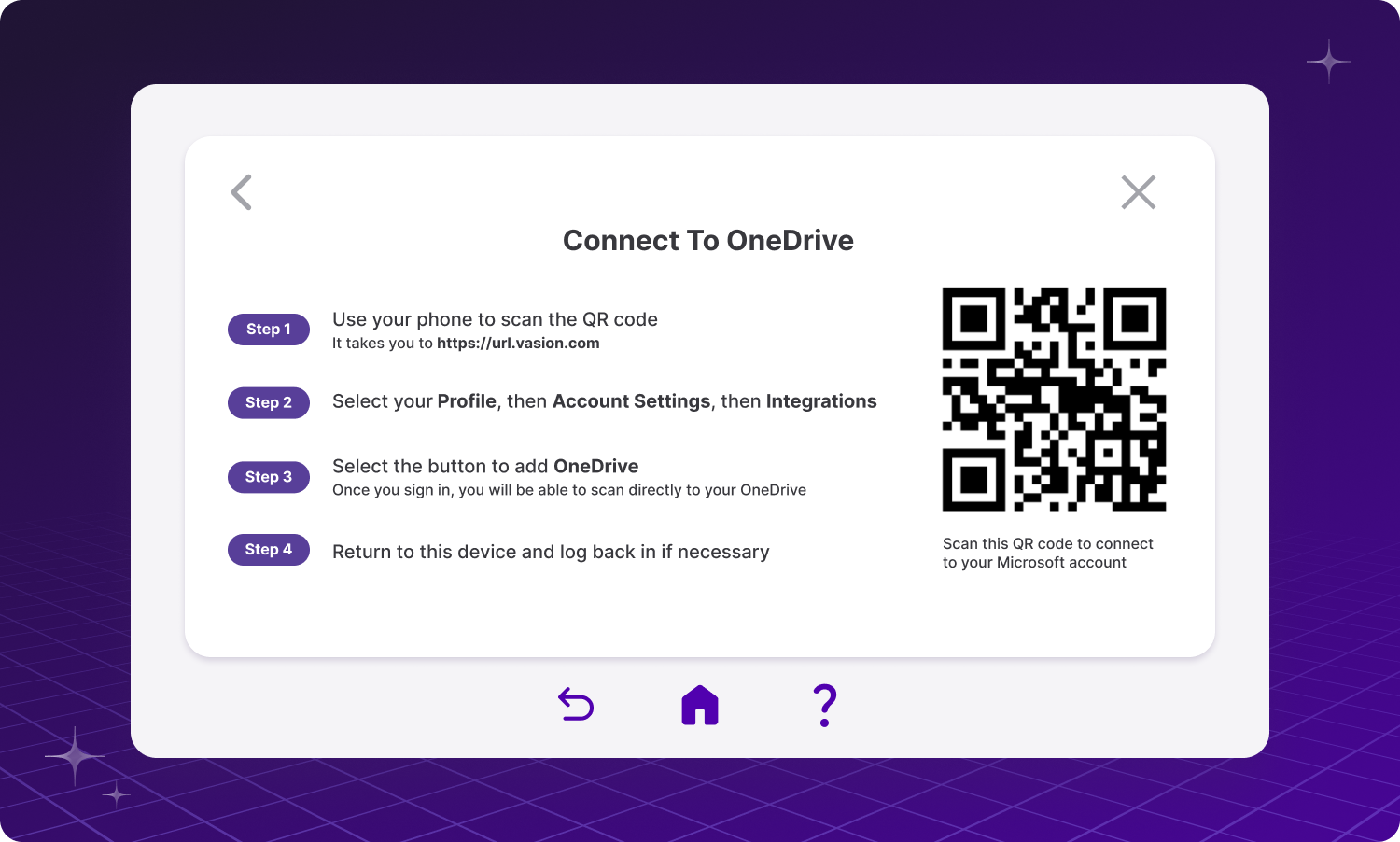
Stop letting documents sit in digital purgatory. As part of Vasion's Simplified Scanning solution, Scan To Personal (Cloud) complements other tools that make scanning simple.