Main / Current
The Paperless Office Myth: Why Paper Still Has a Role in 2025
The “paperless office” sounds great in theory. But in practice, the transition from paper to digital is easier said than done.


Jason Haddon
July 31, 2025
4 min read
Keeping Critical Specialty Label Printers Operational Manually
The team experienced additional strain as they tried to accommodate the company’s specialized label printers. Any time these printers failed to properly print the large transport labels containing critical customer information and barcodes, shipping came to a halt, preventing timely deliveries and significantly impacting the customer experience.
Challenges:
- Providing a smooth transition for clinicians during a massive infrastructure change
- Better print management and infrastructure compatibility with Chrome OS
- Powerful cybersecurity features and access controls
Keeping Critical Specialty Label Printers Operational Manually
- The team experienced additional strain as they tried to accommodate the company’s specialized label printers. Any time these printers failed to properly print the large transport labels containing critical customer information and barcodes, shipping came to a halt, preventing timely deliveries and significantly impacting the customer experience.
“If label printing was broken or experiencing problems—for example, if labels wouldn’t print properly because they were not lined up on the paper—the consequences were considerable,” says one engineer. “We couldn’t ship the product, and we couldn’t get paid.”
Management Headaches
Print servers require operating system upgrades, patches, security, virus scanning, and so on. All of which take time and money to carry out. Print server management requirements can be painful in many different ways:
- Difficult driver updates: If you have 40 sites, you have 40 print servers. Each time a manufacturer releases a new printer driver that solves some problem you are experiencing, you must update the driver on all 40 print servers. Rolling back problematic driver updates can be even more time-consuming.
- Complicated caveats: Another troublesome situation is when you need to support a 32-bit workstation with a 64-bit print server, but the manufacturer does not provide a model-specific, 64-bit driver. In this case, the only solution is to use a 32-bit universal driver with the exact same name as the 64-bit universal driver, and then force all 32-bit workstation users to change to the newly named driver. If left unresolved, the printer may not be recognized, print jobs may fail to complete, or the workstation may crash.
- Driver conflicts: Printer drivers do not always coexist gracefully. Just to keep drivers from conflicting, IT sometimes creates individual print servers for each printer manufacturer, such as a model-specific driver print server, a universal driver print server, another model-specific print server, a driver test print server, and so on. Otherwise, printer drivers can conflict and crash the print server.
Traditional print server architecture suffers from all these pain points, costs, and complications. Conventional direct IP printing introduces other problems, including a lack of oversight and constant helpdesk calls to install printers. An ideal scenario would be to combine the simplicity of direct IP printing with the management features of a centralized print server.
Vasion Print provides the best of both worlds on a secure, cloud-native platform. Vasion Print’s next-generation print management software migrates your entire print environment to centrally managed direct IP printing, empowering you to manage all users and devices from a single console and eliminating the need for print servers.
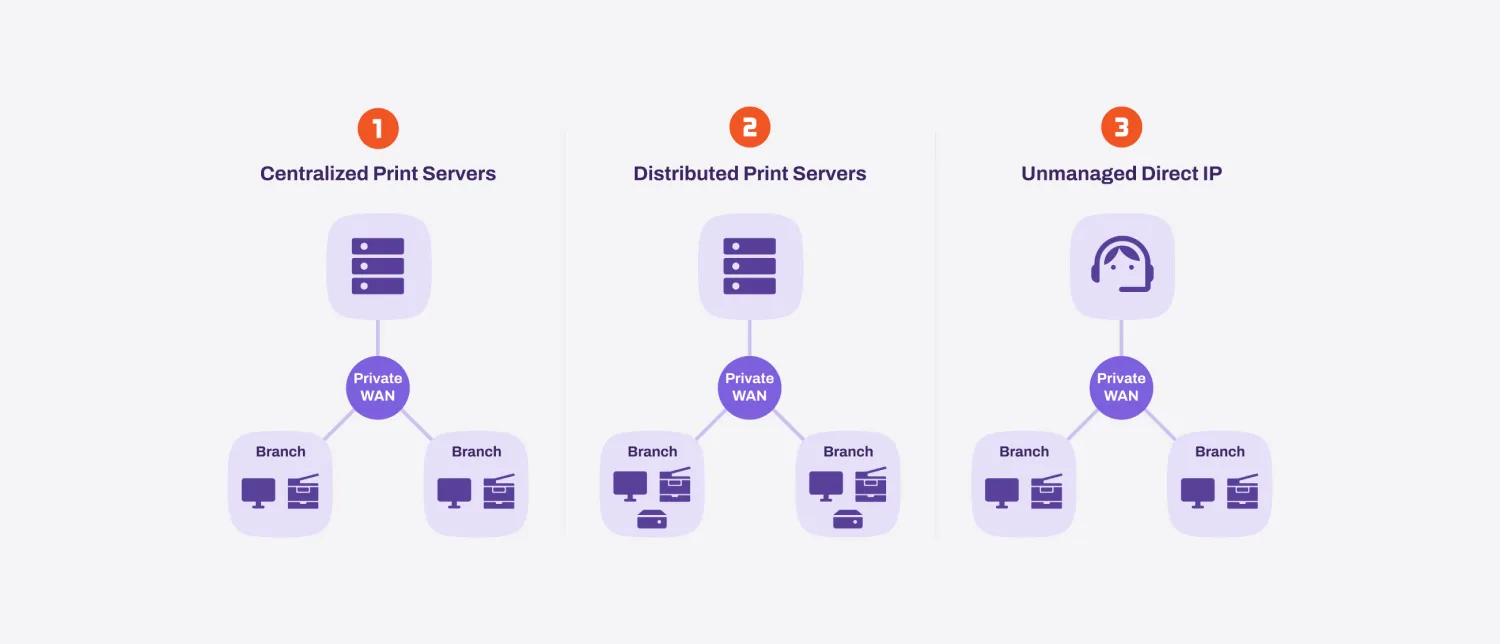
Lorem ipsum dolor sit amet, consectetur.
Get a closer look at our centrally managed Direct IP printing platform.
“[Vasion Print] made it much easier for us to deploy our printers very quickly. It’s been a pretty simplified process now, as far as adding printers to the network.”
— Declan Moriarty, Infrastructure Manager, Leonardo Hotels
Subtitle
Lorem ipsum dolor sit amet consectetur. Id egestas diam venenatis non enim congue ut eget adipiscing. Purus et pellentesque faucibus a nunc eget. Adipiscing bibendum amet nulla donec. Euismod donec nec semper odio sed rutrum. Sit maecenas volutpat urna augue quis. Enim maecenas vestibulum quam tristique sollicitudin tellus sed fames dui. Non blandit sit nisi feugiat. Lectus eu amet consectetur ipsum convallis tellus ultrices et. Sit ante amet egestas magna maecenas facilisis odio. Aliquet orci neque vitae lobortis elementum interdum sit ipsum in. Dui ornare mattis bibendum nulla at arcu lorem velit.
Subtitle
Lorem ipsum dolor sit amet consectetur. Id egestas diam venenatis non enim congue ut eget adipiscing. Purus et pellentesque faucibus a nunc eget. Adipiscing bibendum amet nulla donec. Euismod donec nec semper odio sed rutrum. Sit maecenas volutpat urna augue quis. Enim maecenas vestibulum quam tristique sollicitudin tellus sed fames dui. Non blandit sit nisi feugiat. Lectus eu amet consectetur ipsum convallis tellus ultrices et. Sit ante amet egestas magna maecenas facilisis odio. Aliquet orci neque vitae lobortis elementum interdum sit ipsum in. Dui ornare mattis bibendum nulla at arcu lorem velit.
TL;DR: The team experienced additional strain as they tried to accommodate the company’s specialized label printers. Any time these printers failed to properly print the large transport labels containing critical customer information and barcodes, shipping came to a halt, preventing timely deliveries and significantly impacting the customer experience.
Written By Jason Haddon
Lorem ipsum dolor sit amet, consectetur adipiscing elit, sed do eiusmod tempor in culpa qui officia deserunt mollit anim id est laborum.
Lorem ipsum dolor sit amet, consectetur.
Get a closer look at our centrally managed Direct IP printing platform.